Introduction
How do you monitor failed B2B Messages in Trading Partner Management (TPM) on Integration Suite? How do you get notified if a message has failed? If you have looked at the SAP Roadmap Explorer SAP Roadmap Explorer , you will notice that Alerting for Failed Transactions is a future road map item ( Q2 2024).
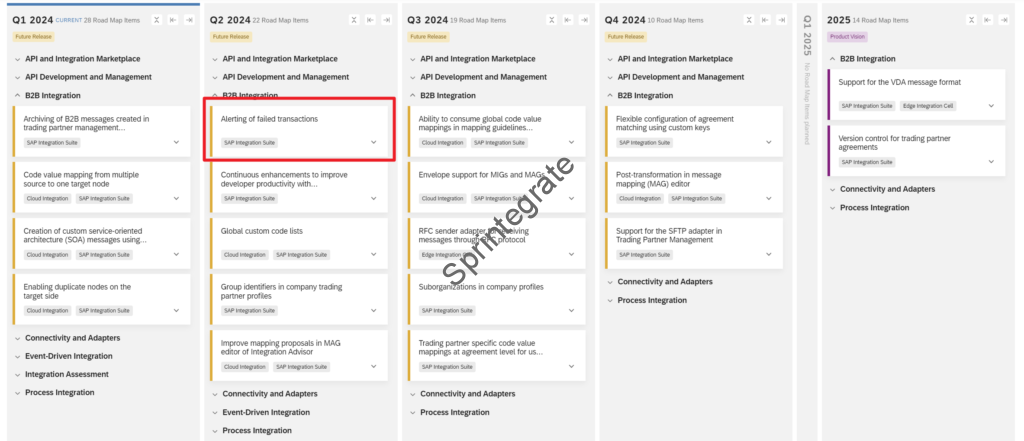
While one has to wait for SAPs out of the box solution for B2B Message Alerting and Failures and see how comprehensive it is, an alternate solution is critical for Customers wanting to Productively use B2B and TPM on Cloud Integration / Integration Suite. In this post, we explore a sample Alternate to monitor and push failed B2B Messages on your Integration Suite tenant over an Email. The Integration Flow artifact is also available for download for you to take this Iflow as is and use on your landscapes.
What Does the Custom B2B Failed Message Alerting offer
Schedule Iflow on your tenant that queries the B2B Message Monitoring API and looks for Failed Messages.,
- If Failed Messages are found, an Email Alert is sent out.
- Automatic Navigation Link to navigate directly to the failed message on B2B Monitoring.
- Email Contain the Error Details.
- Logs in Message Monitoring on Cloud Integration using Custom Headers.
- Can be extended to SAP BTP Alert Notification Service, or any other Enterprise Alerting System.
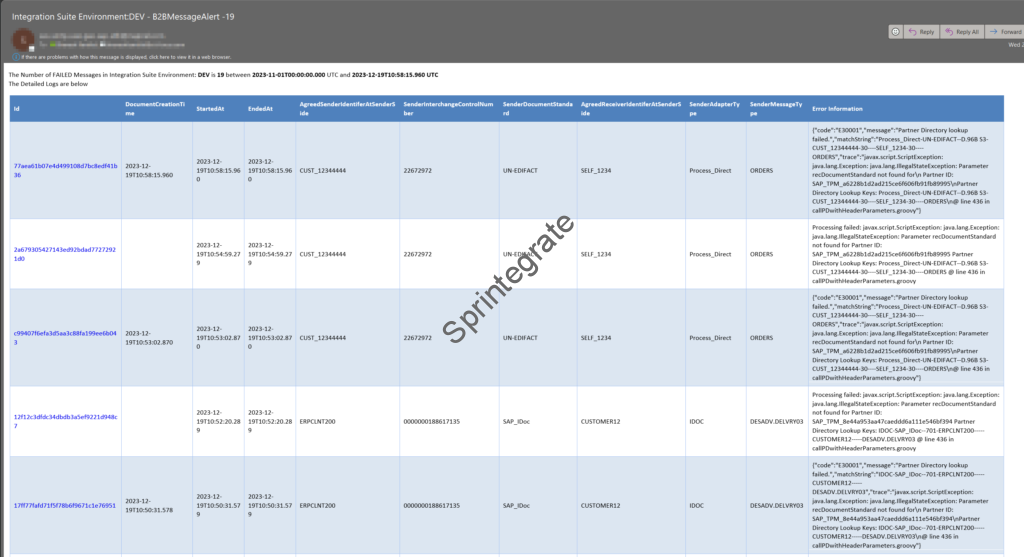
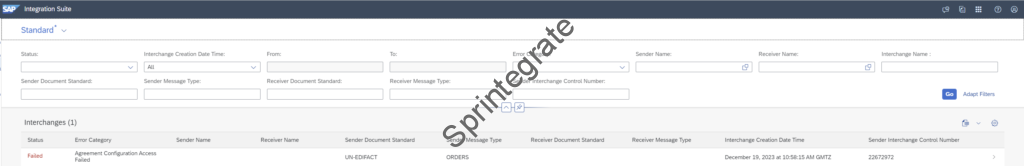
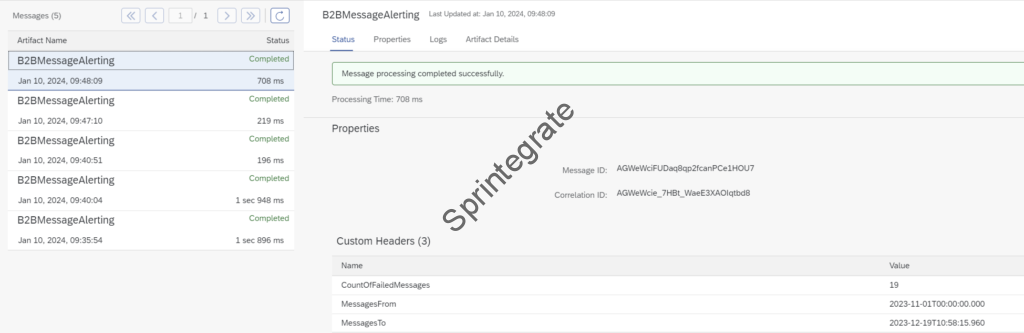
Integration Flow
The sample Integration Flow for B2B Message Alerting for Failed messages can be downloaded here. Download this Iflow, and import into your Tenant. Configure and Deploy the IFlow and thats it!
- Provide Cloud Integration API Host and Credentials ( Service Key of api for Process Integration )
- Provide Mail Details
- Provide Cloud Integration UI Host
- Provide Schedule Details
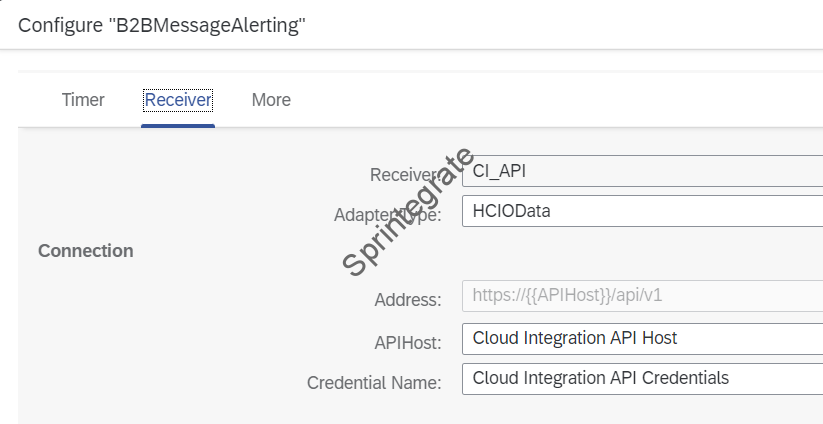
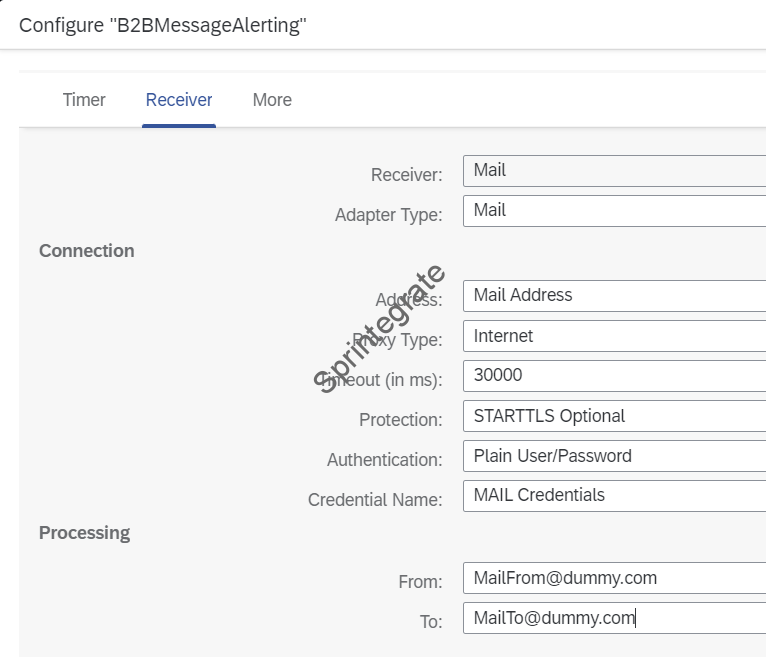
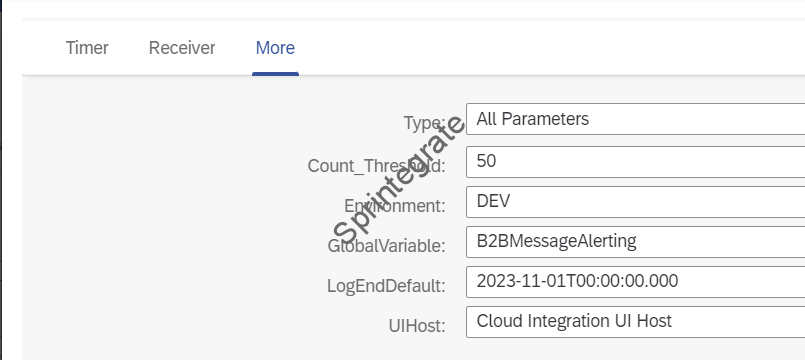
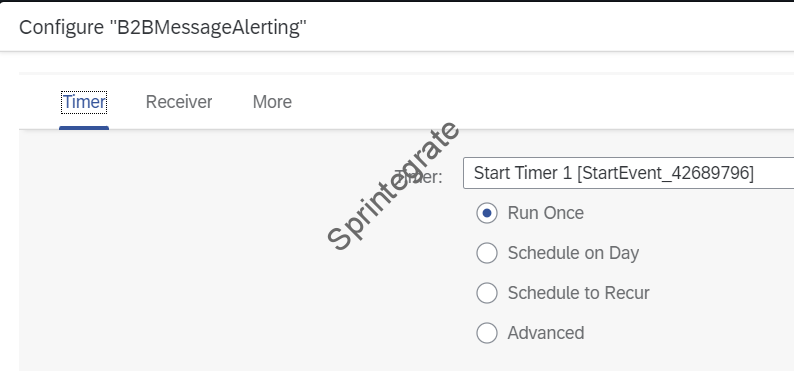
Final Thoughts
This B2B Message Alerting uses a Standard B2B Monitor API from SAP. This API while not published on api.sap.com is also available for usage for Customers. As this is a non published API, this can change ( but highly unlikely).
This Iflow is just a starting point for your B2B Message Alerting and Monitoring. You can of course use the extracted data and push to any logging system / Alerting system ( read ServiceNow, Jira etc. ). Of course you can also Integrate this with SAP BTP Alert Notification Service.
If I had to venture a guess, I would guess that SAPs automated Alerting will also use the same APIs but will be integrated tightly to SAP BTP Alert Notification Service.
Additional Blogs from this Series
- Trading Partner Management – Part 1 – IDoc to EDI Flow(s)
- Trading Partner Management – Part 2 – EDI to IDoc Flows(s)
- Trading Partner Management – Part 3 – EDI over AS2 to IDoc Flows(s)
- Trading Partner Management – Part 4 – IDoc to EDI over AS2 Flow(s)
- Trading Partner Management – Part 5 – Custom IDoc Flow
- Trading Partner Management – Part 6 – Custom Search Attributes
- Trading Partner Management – Part 7 – EDI Functional Acknowledgements for Inbound EDI Messages
- Trading Partner Management – Part 8 – EDI Functional Acknowledgements for Outbound EDI Messages
- Trading Partner Management – Part 9 – Outgoing IDoc Bundling
- Trading Partner Management – Part 10 – Outgoing IDoc Bundling With EDI Bundling
- Trading Partner Management – Part 11 – Handling Parameters
- B2B on SAP Integration Suite – Part 12 – Migrating SAP PI / PO B2B Mappings without TPM
- Trading Partner Management – Part 13 – Migrating SAP PI / PO B2B Mappings with TPM
- Trading Partner Management – Part 14 – Handling Bundled Incoming EDIs
- Trading Partner Management – Part 15 – Handling Message Retries
- Trading Partner Management – Part 17 – TPM Naming Convention Guideline
