Introduction
Imagine a EDI Landscape where you exchange B2B messages across various Partners. In some cases, you are the Customer and in some cases you are the Supplier. Imagine wanting to know,
- What messages you exchange with a CustomerX
- What are the formats of your messages to/from ERP
- What are the Partners involved in your OrderToCash Business Process Cycle and so on.
As you have seen in your TPM Journey there are multiple objects created in your TPM. A few critical components are
- Trading Partners
- Message Implementation Guidelines – MIGs
- Agreement Template
- Agreements
It is essential that you name these objects right. When your EDI Landscape grows with 100s and 1000s of Trading Partners, your naming convention will provide answers to the above questions. This post provides you with a high level Naming Conventions Guidelines for your TPM on Integration Suite. We look at usage of these Guidelines with some practical examples.
TPM Naming Convention Cheat Sheet
| Object | Naming Convention | Example |
| Message Implementation Guideline MIG | BusinessProcess PartnerName/OwnSystem TypeSystem MessageType Version Direction | OrderToCash Customer1 UN/EDIFACT ORDERS D96A Sender |
| Agreement Template | BusinessProcess | OrderToCash |
| Agreement Template Transactions | ##) BusinessProcess – Direction – MessageExchange | 01) OrderToCash – Inbound – Create Sales Order |
| Agreements | BusinessProcess – PartnerName | OrderToCash – CUSTOMER1 |
Business Process
The first step of your TPM Naming Convention is to identify the Business Process for your EDI Integrations and the respective Transactions. SAP on api.sap.com provides a list of standard SAP Business Processes. That could be your starting point to identify what Business Process your EDI Integrations are going to be built in. In our case in this post, we look at below Business Process (subset of the SAP Processes ) for a fictious Company – SELF_COMPANY
- Order To Cash
- Procure To Pay
- Forecast To Plan
- Demand To Delivery
If you have worked on typical EDI Integrations, this is not a comprehensive list, there are much more with 3PL, Warehouse Management Systems and other EDI Integrations but it is essential to identify the Business Processes for your Company.
Transactions / Message Exchanges in your Business Process
For the Business Processes identified in previous section, identify the list of Transactions / Messages you will exchange. Also identify direction with respect to your Company – COMPANY_SELF See below table ( Note this is just a example and not a comprehensive list)
| Business Process | Transactions / Message Exchange | Direction |
| Order To Cash | Create Sales Order | Inbound |
| Order To Cash | Order Confirmation | Outbound |
| Order To Cash | Delivery Notification – ASN | Outbound |
| Order To Cash | Invoice | Outbound |
| Forecast To Plan | Create Delivery Forecast – DELFOR | Inbound |
| Forecast To Plan | Send ASN | Outbound |
| Forecast To Plan | Process Self Billing Invoice | Inbound |
| Demand To Deliver | Process Delivery Forecast – DELJIT | Inbound |
| Demand To Deliver | Send ASN | Outbound |
| Demand To Deliver | Process Self Billing Invoice | Inbound |
Message Implementation Guideline – MIG – BusinessProcess PartnerName/OwnSystem TypeSystem MessageType Version Direction
As you would have realised in your EDI Journey using TPM, MIGs are the first object you create. A MIG typically contains the below details
- Message Type
- Type System
- Type System Version
- Direction
Examples,
- OrderToCash Customer1 UN/EDIFACT ORDERS D96A Sender
- OrderToCash Customer2 UN/EDIFACT ORDERS D96B Sender
- OrderToCash Customer3 ASC X12 850 4010 Sender
- OrderToCash ERP S/4HANA ORDERS.ORDERS05 Receiver
- OrderToCash Customer1 UN/EDIFACT DESADV D97A Receiver
- OrderToCash Customer2 UN/EDIFACT DESADV D96A Receiver
- OrderToCash ERP S/4HANA DESADV.DELVRY03 Sender
- OrderToCash Customer1 UN/EDIFACT INVOIC D97A Receiver
- OrderToCash Customer2 UN/EDIFACT INVOIC D96A Receiver
- OrderToCash ERP S/4HANA INVOIC.INVOC02 Sender
- ForecastToPlan Customer4 UN/EDIFACT DELFOR D96B Sender
- ForecastToPlan ERP S/4HANA DELFOR.DELFOR01
- ForecastToPlan Customer4 UN/EDIFACT DESADV D97A Receiver
- ForecastToPlan Customer5 UN/EDIFACT DESADV D96A Receiver
- ForecastToPlan ERP S/4HANA DESADV.DELVRY05 Sender
- DemandToDelivery Customer4 UN/EDIFACT DELJIT D96B Sender
- DemandToDelivery ERP S/4HANA DELJIT.DELFOR02 Receiver
- DemandToDelivery ERP S/4HANA DESADV.DESADV03 Sender
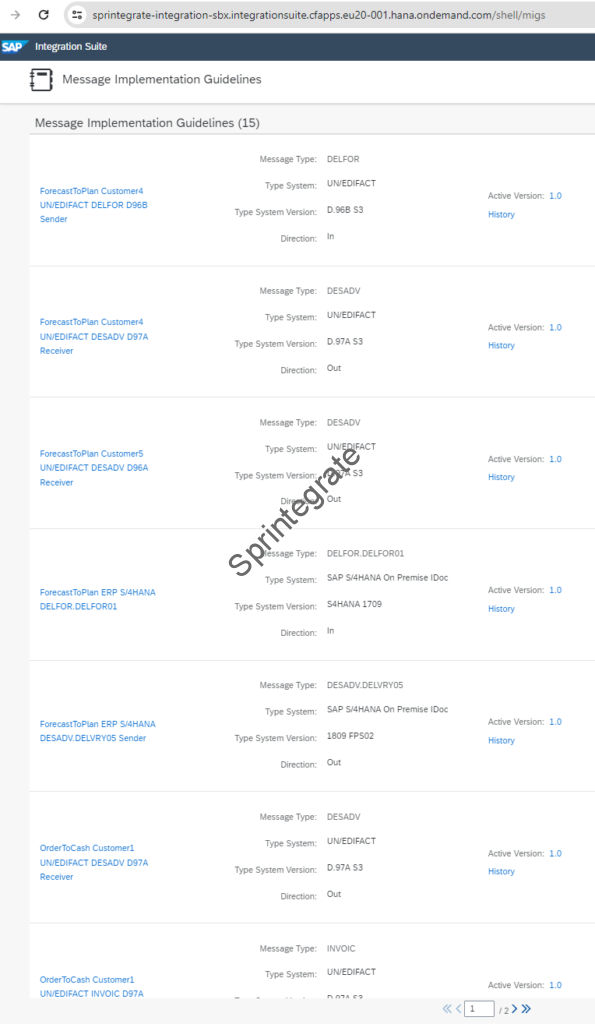
Agreement Templates
Agreement Template: BusinessProcess
Examples,
- OrderToCash
- ProcureToPay
- ForecastToPlan
- DemandToDeliver
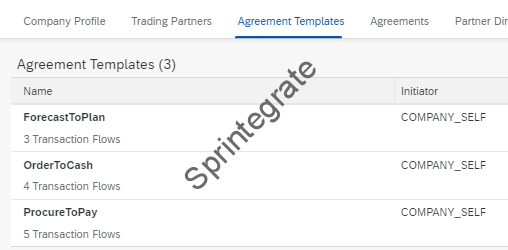
Agreement Template Business Transaction: ##) BusinessProcess – Direction – MessageExchange
Examples,
- 01) OrderToCash – Inbound – Create Sales Order
- 02) OrderToCash – Outbound – Order Confirmation
- 03) OrderToCash – Outbound- Delivery Notification ASN
- 04) OrderToCash – Outbound – Invoice
- 01) ForecastToPlan – Inbound – Create Delivery Forecast – DELFOR
- 02) ForecastToPlan – Outbound – Send ASN
- 03) ForecastToPlan – Inbound – Process Self Billing Invoice


Agreements:BusinessProcess – PartnerName
- OrderToCash – CUSTOMER2
- ProcureToPay – SUPPLIER1
- ForecastToPlan – Customer 4
- OrderToCash – CUSTOMER1
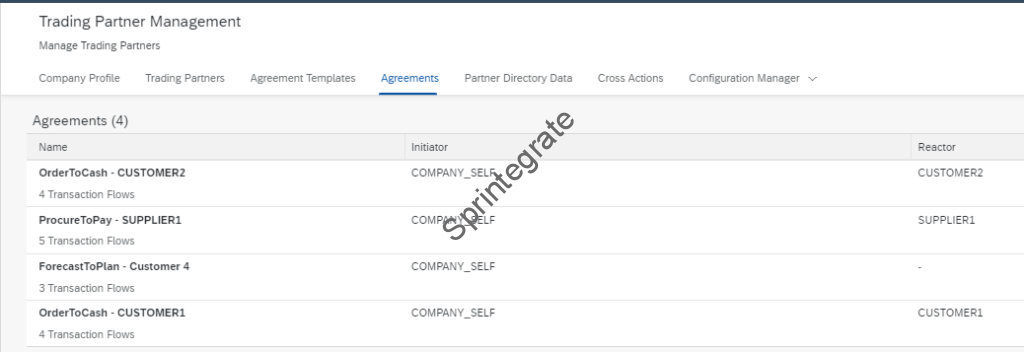
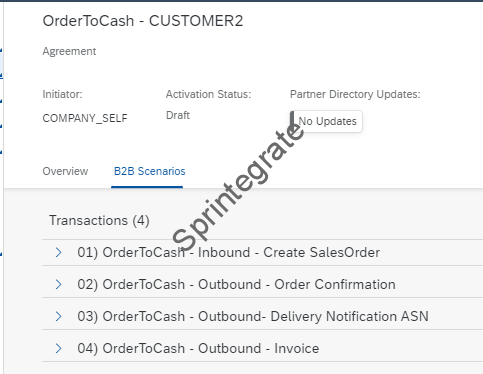
How Does This Help?
Search MIGs used by a Partner
Simply search with Partner Name ( Example: CUSTOMER2) in MIGs
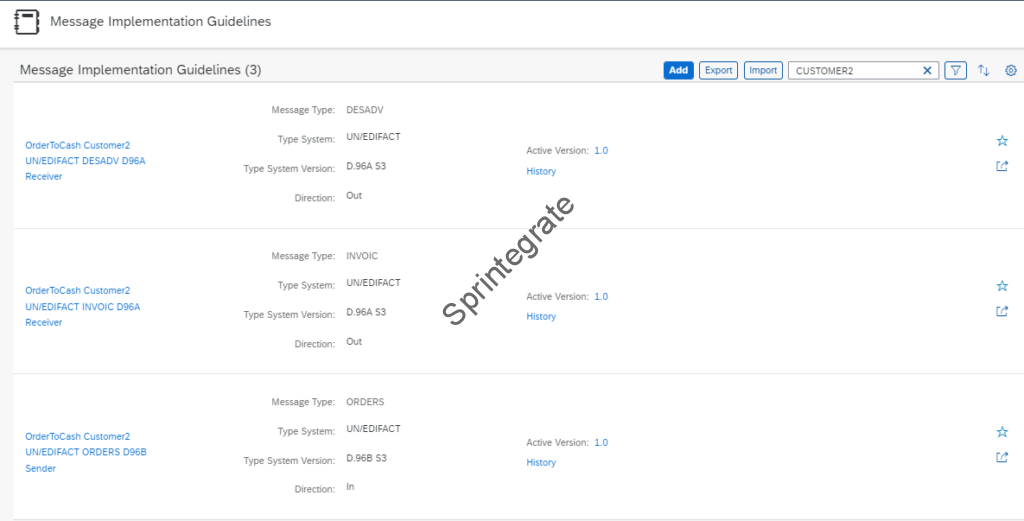
Search MIGs by Message Type
Simply search with Message TypeName ( Example: DESADV) in MIGs
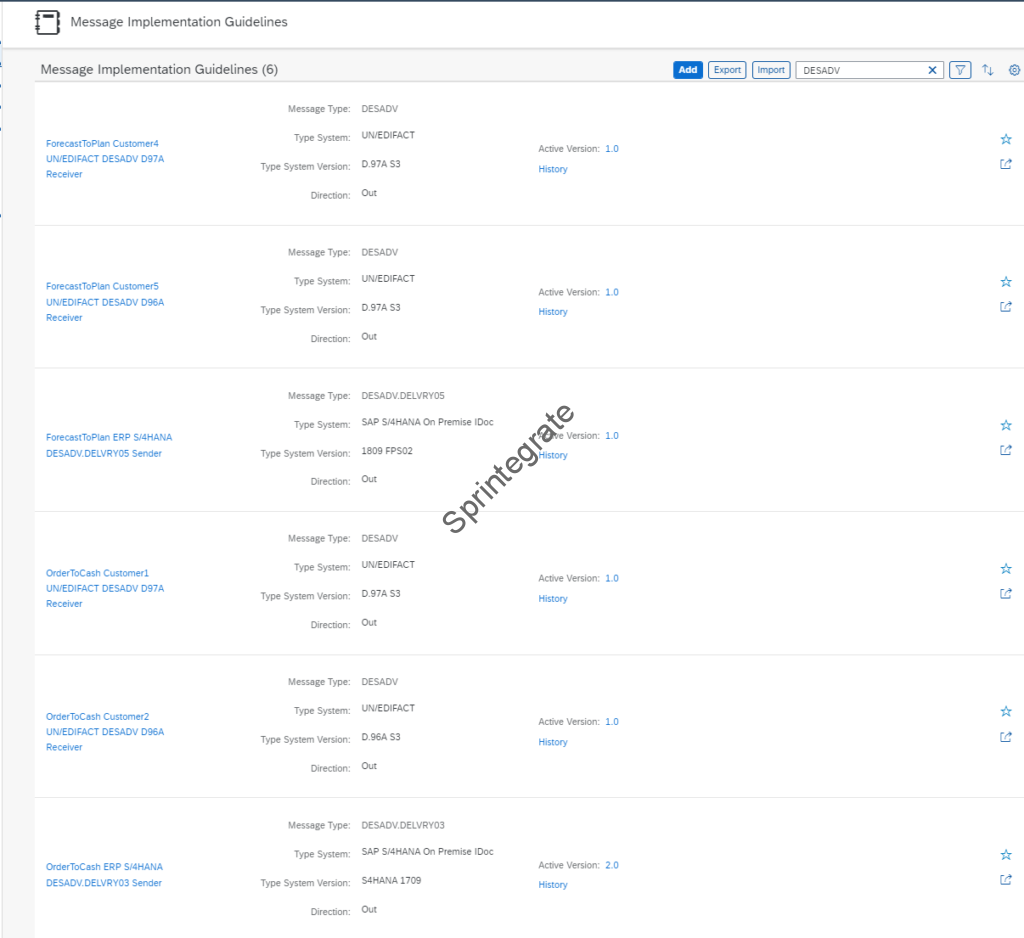
Search MIGs by Own System
Simply search with Own System Name ( Example: ERP) in MIGs
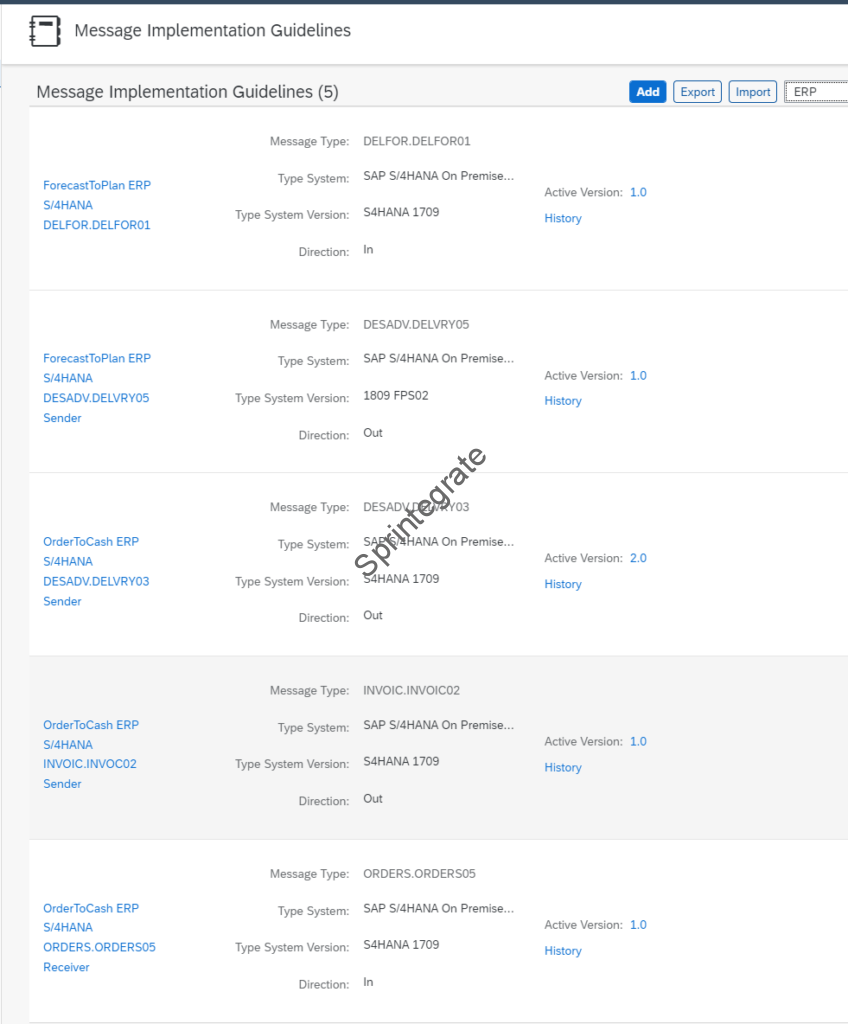
Search TPM Agreements By Partner
Search TPM Agreements by Partner : CUSTOMER1
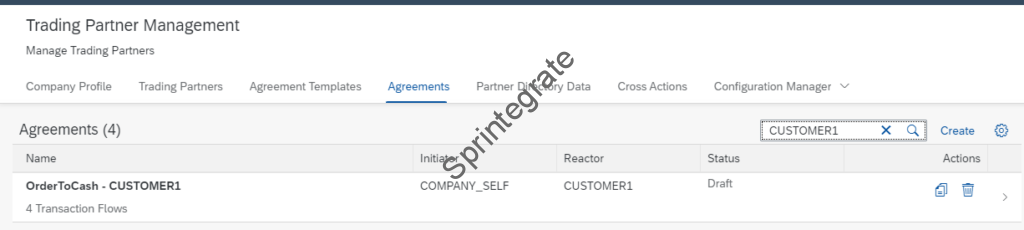
Final Thoughts
A landscape where you have 100s of Partners using TPM, can become very difficult to manage if you do not follow naming conventions right at the beginning of your project. Following these ( or adapted version of these conventions) can make your EDI Integration using TPM a easy journey.
This is in no way a 100% TPM Naming Convention guide. There are more objects for which you can define naming conventions , Parameters, Custom Search Attributes and so on. But those are not as critical in the scheme of things and depend on the context in which they are being used.
Additional Blog Posts from this Series
- Trading Partner Management – Part 1 – IDoc to EDI Flow(s)
- Trading Partner Management – Part 2 – EDI to IDoc Flows(s)
- Trading Partner Management – Part 3 – EDI over AS2 to IDoc Flows(s)
- Trading Partner Management – Part 5 – Custom IDoc Flow
- Trading Partner Management – Part 6 – Custom Search Attributes
- Trading Partner Management – Part 7 – EDI Functional Acknowledgements for Inbound EDI Messages
- Trading Partner Management – Part 8 – EDI Functional Acknowledgements for Outbound EDI Messages
- Trading Partner Management – Part 9 – Outgoing IDoc Bundling
- Trading Partner Management – Part 10 – Outgoing IDoc Bundling With EDI Bundling
- Trading Partner Management – Part 11 – Handling Parameters
- B2B on SAP Integration Suite – Part 12 – Migrating SAP PI / PO B2B Mappings without TPM
- Trading Partner Management – Part 13 – Migrating SAP PI / PO B2B Mappings with TPM
- Trading Partner Management – Part 14 – Handling Bundled Incoming EDIs
- Trading Partner Management – Part 15 – Handling Message Retries
- Trading Partner Management – Part 16 – B2B Failed Message Alerting
