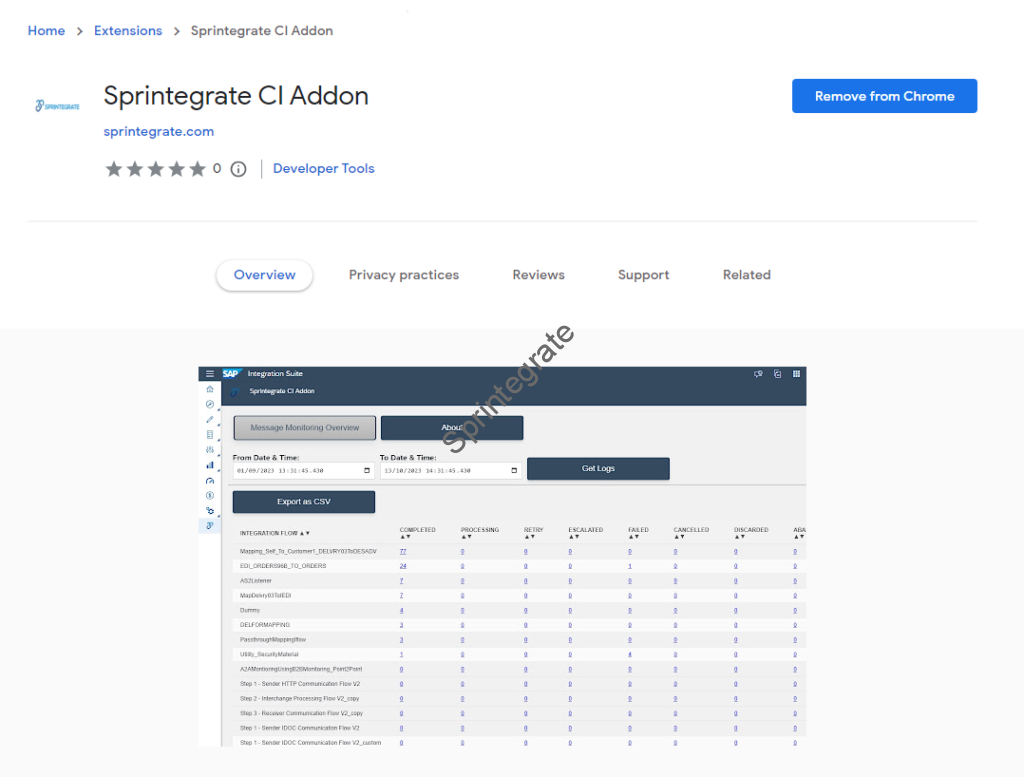
Introduction
Migration from SAP PO to Integration Suite is inevitable. Comparison between SAP PO and SAP Integration Suite is inevitable for veterans of SAP PO. One of the 1st comparisons that seasoned SAP PO developers have when they arrive on SAP Integration Suite is the lack of certain Monitoring Features. Some of these are addressed by SAP through additional products ( Cloud ALM, SAP Analytics Cloud ) and other alternates. Some of my posts also cover how the equivalent monitoring can be build on SAP Integration Suite / Cloud Integration.
- SAP CPI – Message Monitoring – Standard Out of the Box Features to use in your Iflows
- SAP CPI – Custom Headers – Reusable Groovy Script
- SAP CPI – Reusable Groovy Script to Log All EDI Headers
- SAP CPI – Archive Message Processing Logs (MPLs) to SAP BTP Document Management Service (DMS)
- SAP CPI – External Logging to Splunk and Current Limitations
- SAP CPI – Payload Logging – Use B2BMonitoring for A2A Integration Flows
- SAP CPI – Reusable Groovy Script to Log Payload as Attachments – Turn off Logging at a Tenant Level
SAP PO Message Monitoring Overview
One of our recent discussions with our Customer prompted us to look at alternates for the SAP PO Message Monitoring Overview. If you are are from a SAP PO background, you would know that it is the entry point for your searching for your messages and is just a simple but easy way to navigate to your errors and messages. In other words, SAP PO Message Monitoring elevates your experience as a SAP PO developer and operations.
Equivalent for SAP Cloud Integration / CPI
SAP PO Message monitoring overview is and its equivalent is not present currently on SAP Cloud Integration / CPI. Alternates exists on SAP Analytics Cloud but thats another License Item , another login page and lets get honest another bureaucracy at most large Enterprises. This prompted us to think of alternates, and how this can be done directly in Integration Suite.
One of the questions we asked ourselves was if SAC can do it, then sure there are APIs for it. There are some approaches defined elsewhere including this post CPI Extensibility – Message Monitor Overview but this approach defines making use of SAPs MPL APIs and thats a lot of API calls to make. Ofcourse the idea of that post is to show how you can build extensions in the SAP BTP World and this is in no way a direct criticism of that post. But we asked ourselves there had to be a better way, much more easier way.
SAP’s Internal APIs to the rescue
SAP Integration Suite uses Internal APIs to handle this in the UI. These APIs have been around for ages and we decided to leverage these APIs to handle our requirement for SAP Message Monitoring overview. We will not go into the details of these APIs but below 2 APIs combined together can do the trick.
- com.sap.it.op.tmn.commands.dashboard.webui.KnownArtifactsListCommand
- com.sap.it.op.tmn.commands.dashboard.webui.StatisticOverviewCommand
Sprintegrate CI Addon
Once these APIs were identified the question was how do we present this info to the User. Inspired by the 2 addons for Cloud Integration SAP CPI Helper and MDPGroup SuperEasy For SAP Cloud Integration we provide our own Addon to address this missing gap on SAP IntegrationSuite.
We present Sprintegrate CI Addon
Sprintegrate CI Addon has been published to Chrome Store and you can now use this AddOn on Chrome to be able to get a Message Monitoring Overview of SAP Integration Suite / Cloud Integration Messages.
Installation
Just install this Addon from Chrome store – Sprintegrate CI Addon. Allow permissions for your SAP IntegrationSuite hosts https://*hana.ondemands.com/* and then you are in Business.
Usage
Once Installed you can select the time for which you want the Messages Overview and display the required data. The screenshots speak for themselves.
Install and allow permissions for Sprintegrate CI AddOn.
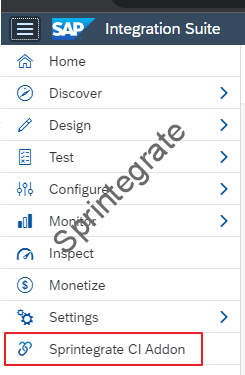

Click on Message Monitoring Overview, provide the required time and click on Get Logs. Wait for the data to load. The time it takes for the data to load depends on the number of IFlows in your tenant.
In our tests on a tenant with approx 500+Iflows it took about 15 seconds to load. Additional Enhancement features are on the way.
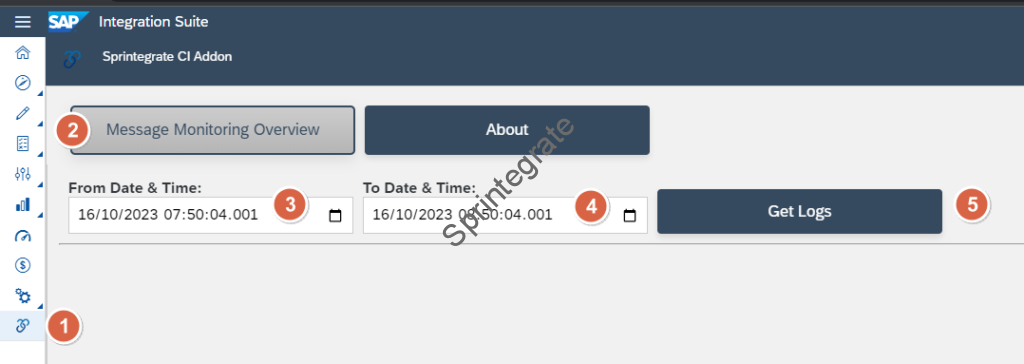
You will get the Loading.. Screen, and once the data is loaded, you will be able to see the Message Monitoring Overview data.
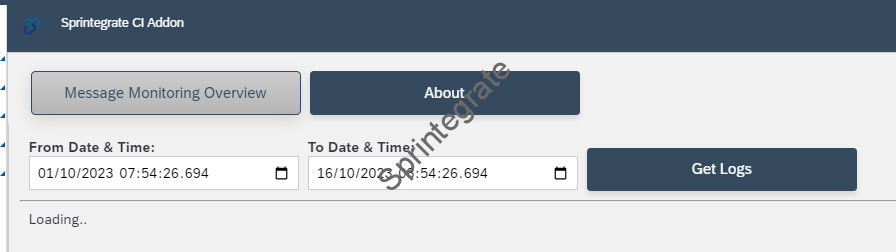
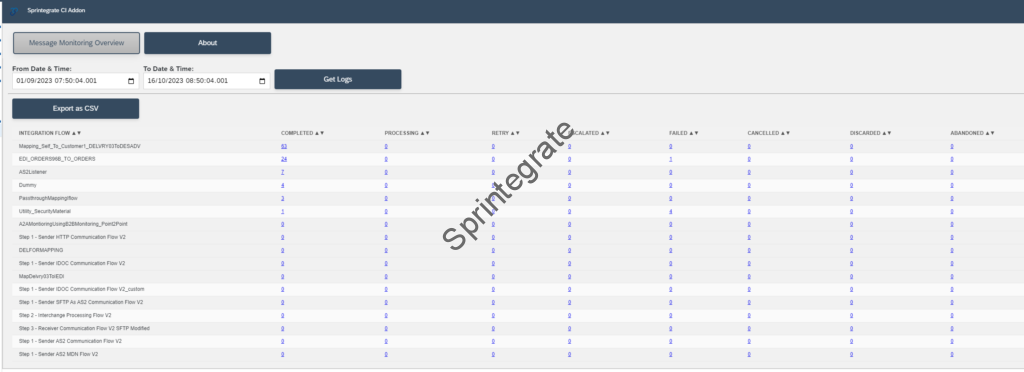
Sorting and Export as CSV
Sorting of Data and Export of data as CSV are also supported.

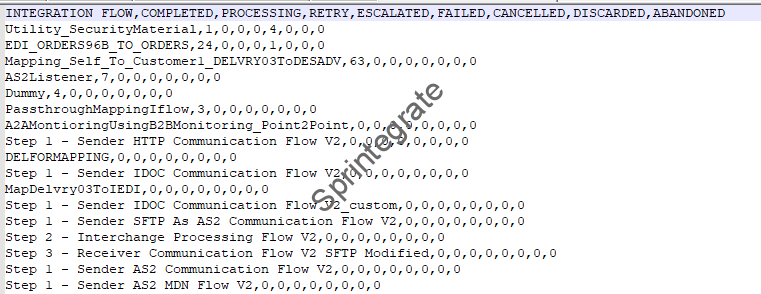
Navigate Directly to your Messages
You can lick on the Status of the Message and you can navigate directly to your Messages in Integration Suite. For example, 64 Messages were Completed in the screenshot below. When you click on the Hyperlink, all the pertinent messages are loaded into Integration Suite.

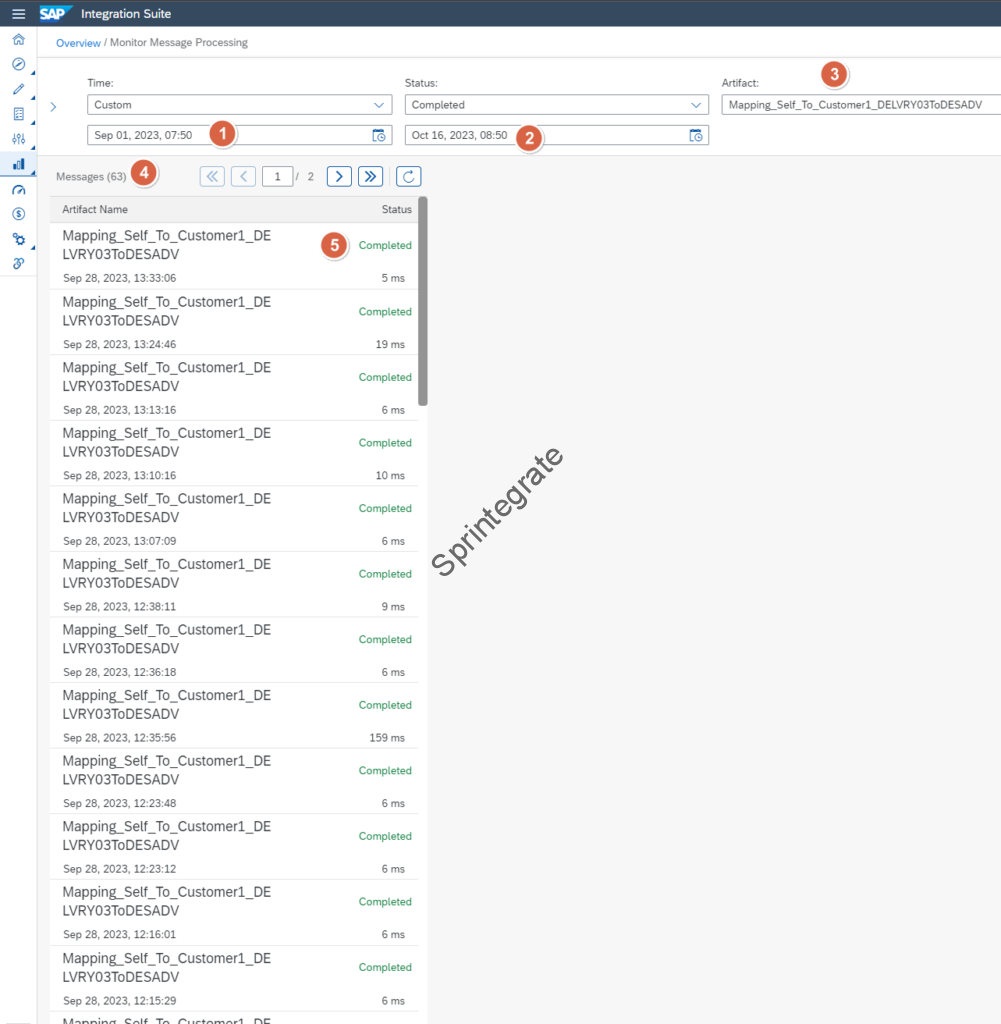
Final Thoughts
Sprintegrate CI Addon: Elevate Your SAP Integration Suite Experience!
Designed exclusively for SAP Integration Suite, Cloud Integration, and CPI Developers & Administrators, the Sprintegrate CI Addon offers advanced monitoring capabilities.
With this Addon, you can:
- Gain an insightful Message Monitoring Overview of your communications in Cloud Integration/CPI, mirroring the functionality of SAP Process Orchestration.
- Seamlessly export your monitoring data to Excel or CSV formats.
- Instantly access direct hyperlinks to pertinent messages within the Integration Suite.
