Introduction
To be able to create new Spaces or create additional Instances on your existing Space on your BTP Sub Account you need to be a Org Manager for Cloud Foundry Instance. A Org Manager can then add Space Developers and Space Managers to your respective spaces.
By default, the BTP Sub Account Admin who created your Sub Account is your Org Manager and they can add as many Org Managers as you want. In an ideal situation your Org Manager can add additional Org Managers and has already done that.
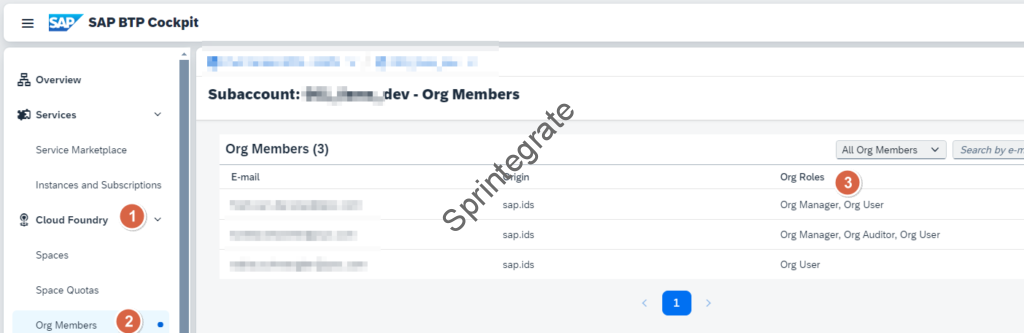
Well, so far so good. BUT, what if you are a newly made Sub Account Administrator? Sub Account Administrators are not Org Managers by Default. Of course existing Sub Account Administrators can add you as Org Managers but what if they are not available? What if they have left your Organization?
We stumbled on a similar challenge, where we were made Global Account Administrators and Sub Account Administrators but no one in the existing team were Org Managers which meant we could no more create a New Service Instance / Service Key or a new space and so on.
The Solution
Update your Cloud Foundry Instance
- Navigate to the Sub Account where you are the Administrator but not the Org Manager.
- Go to Services -> Instances and Subscriptions -> Environment -> Click on the 3 dots.. -> Select Option Update
- Click on Next
- In the Parameters screen, provide the below JSON. Note: You need to change the Email ID to the Email of your user that needs to be added as a Org Manager
- Click on Update Instance.
{
"usersToAdd": [
{
"email": "XXXX@abc.com",
"id": "I98765"
}
]
}
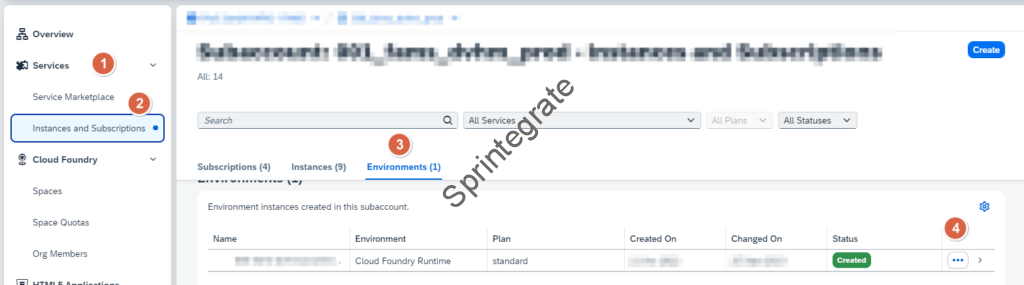
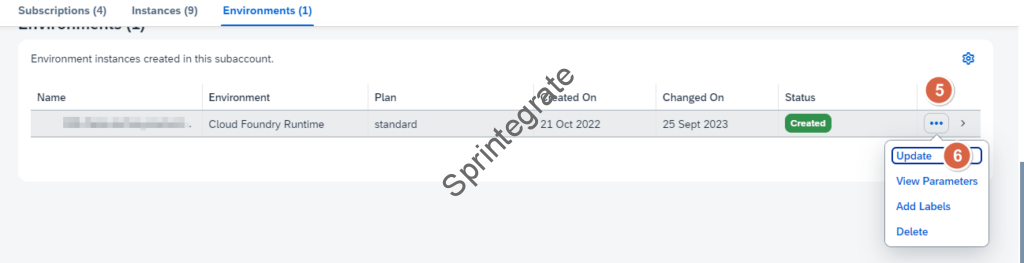

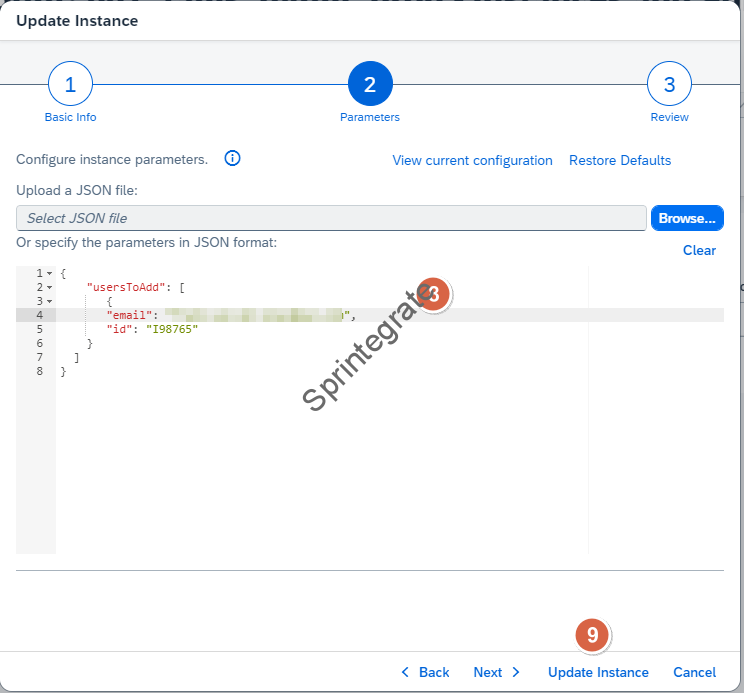
Refresh your page and now “Add Members” option will be available to you to add additional members as a Org Manager or Org User
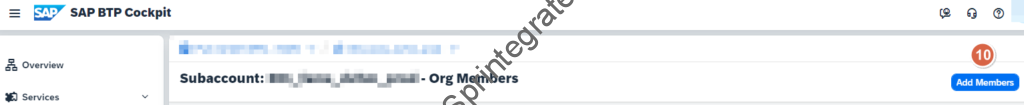
Add Space Developer / Manager on your Spaces
Now that you are a Org Manager, you can access all Spaces that are created in your Sub Account. You can Add Members to your spaces are you need.

Final Thoughts
Unfortunately this was a real life situation for us where the Sub Account Admin who was the Org Manager was unavailable and even though we were Sub Account Admin’s, we could not access our Spaces and create Service Instances etc. After hours of searching for a solution on help.sap.com and other related sources we stumbled on the SAP OSS Note : 3249765 – How To add Manager Org member to an organization that described this solution. This note describes a way to add Users in Mass etc but eventually, if you can add one user as the Org Manager then you can use the UI from BTP to add Additional Members.
Your BTP Sub Account and Onboarding Checklist & Governance should ideally have this option documented to add Org Members. In some other post we will additionally cover some best practices on Operating your SAP BTP Landscape with real world lessons learnt from real world projects. Stay tuned!
